Need help? We’re here!
Our expert customer service team is ready to help you with any questions or concerns you may have. Real time help is available Monday through Friday 9AM - 6PM EST- (888) 391-7165
- Chat live with support
- support@sheetlabels.com
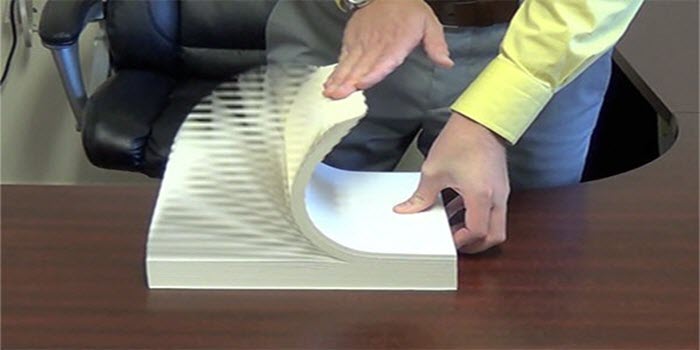 Ever try to throw a stack of labels into a printer only to find out that they are 'magically' stuck together? Static can make labels hard to separate or run through your laser or even inkjet printer. This blog is going to walk you through the process of removing static from your label sheets! The process is quick and easy and by the time you’re done, using your labels is going to be a breeze!
Ever try to throw a stack of labels into a printer only to find out that they are 'magically' stuck together? Static can make labels hard to separate or run through your laser or even inkjet printer. This blog is going to walk you through the process of removing static from your label sheets! The process is quick and easy and by the time you’re done, using your labels is going to be a breeze!
First, you are going to place your stack of label sheets on a hard, flat surface. Hold one side of the label sheets firmly in your hand. Now, pickup and fan the opposite side. Next, repeat the process for the opposite side of the sheets of labels. You are going to continue this process until the static is no longer between your sheets of labels. Again, removing static from between your sheets of labels is going to help your labels run through your printer with ease!