
FREE
SHIPPING
on orders $55+
Discounts can be applied to orders shipped in the Contiguous United States and are applicable to orders for
standard items placed on the website. Code FREESHIP is for orders over $55 (items total, order value determination
is not inclusive of shipping, taxes, or any other charges). Free shipping is offered for the lowest cost standard
shipping method applicable for your order. Look for the shipping method listed FREE during the checkout process!
Expedited and alternative shipping methods do not qualify for free shipping but are available at standard pricing.
Free shipping cannot be combined with any other offers, coupons, wholesale pricing, gang or lot discounts, and are
not applicable to taxes or past orders.
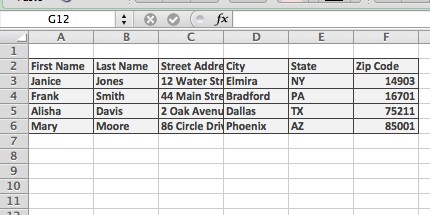 Are you interested in ordering mailing labels, barcode labels or any custom labels from SheetLabels.com with variable data? Variable data is information that changes from one label to the next.
If you’re doing a mail merge using Microsoft Word or ordering variable data printed labels from SheetLabels.com, knowing how to setup a variable data document is important.
This blog is going to walk you through the process of setting up a variable data document so that ordering custom printed labels with variable data from SheetLabels.com is easier than ever!
The first step is to open a Microsoft Excel spreadsheet. If you have a list of mailing addresses or barcodes saved and you are using that information for your printed labels, open that document now.
If you have opened a new document, start by typing in your variable data. Each piece of information gets its own cell. For this example, I’m going to walk you through the process of creating a variable data document for mailing labels.
After you’ve typed in each piece of information you are going to add a title to each column. For example, with my mailing address labels, my first column is for First Name. The second column is for Last Name. The rest of the columns are titled:
Are you interested in ordering mailing labels, barcode labels or any custom labels from SheetLabels.com with variable data? Variable data is information that changes from one label to the next.
If you’re doing a mail merge using Microsoft Word or ordering variable data printed labels from SheetLabels.com, knowing how to setup a variable data document is important.
This blog is going to walk you through the process of setting up a variable data document so that ordering custom printed labels with variable data from SheetLabels.com is easier than ever!
The first step is to open a Microsoft Excel spreadsheet. If you have a list of mailing addresses or barcodes saved and you are using that information for your printed labels, open that document now.
If you have opened a new document, start by typing in your variable data. Each piece of information gets its own cell. For this example, I’m going to walk you through the process of creating a variable data document for mailing labels.
After you’ve typed in each piece of information you are going to add a title to each column. For example, with my mailing address labels, my first column is for First Name. The second column is for Last Name. The rest of the columns are titled: