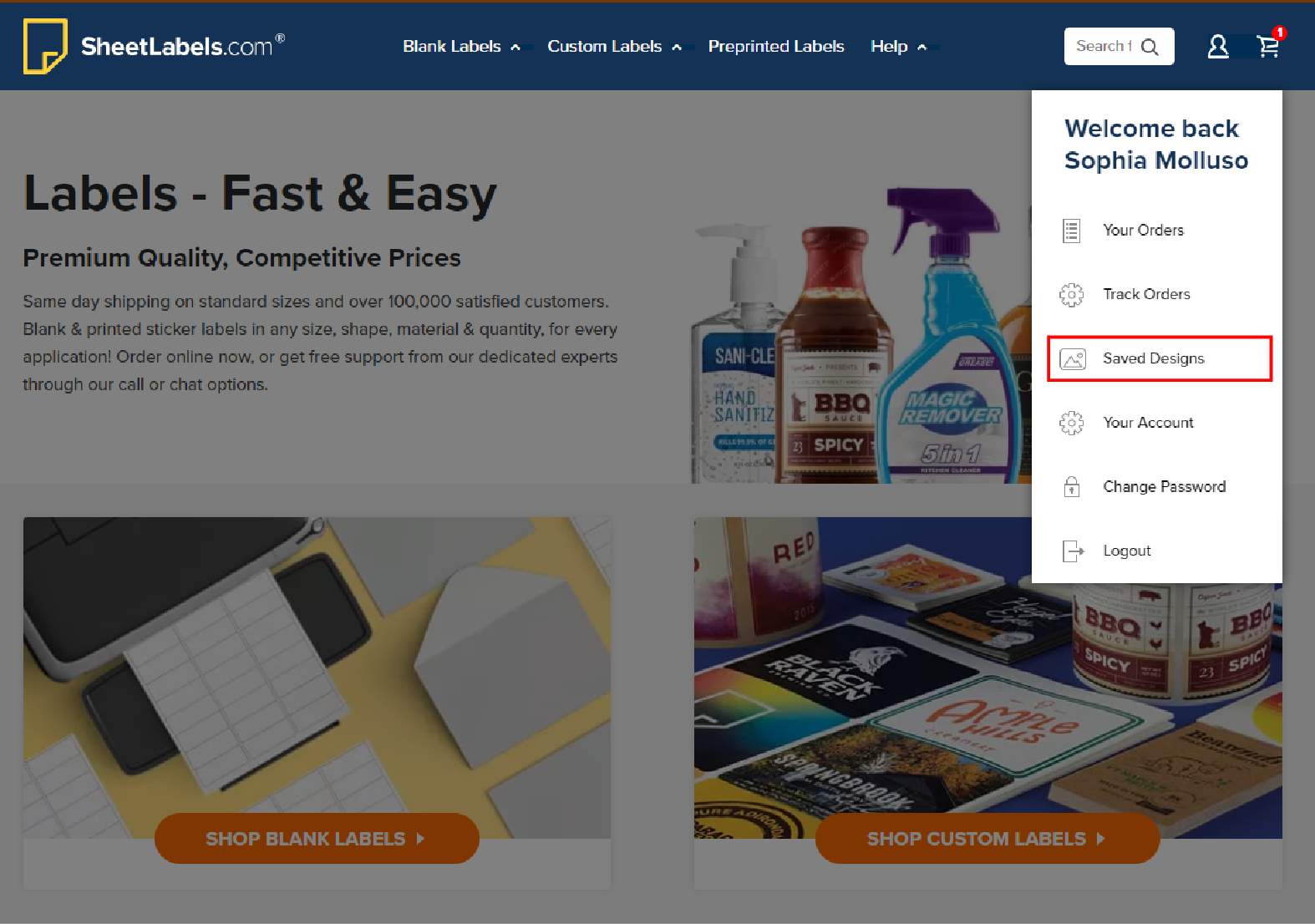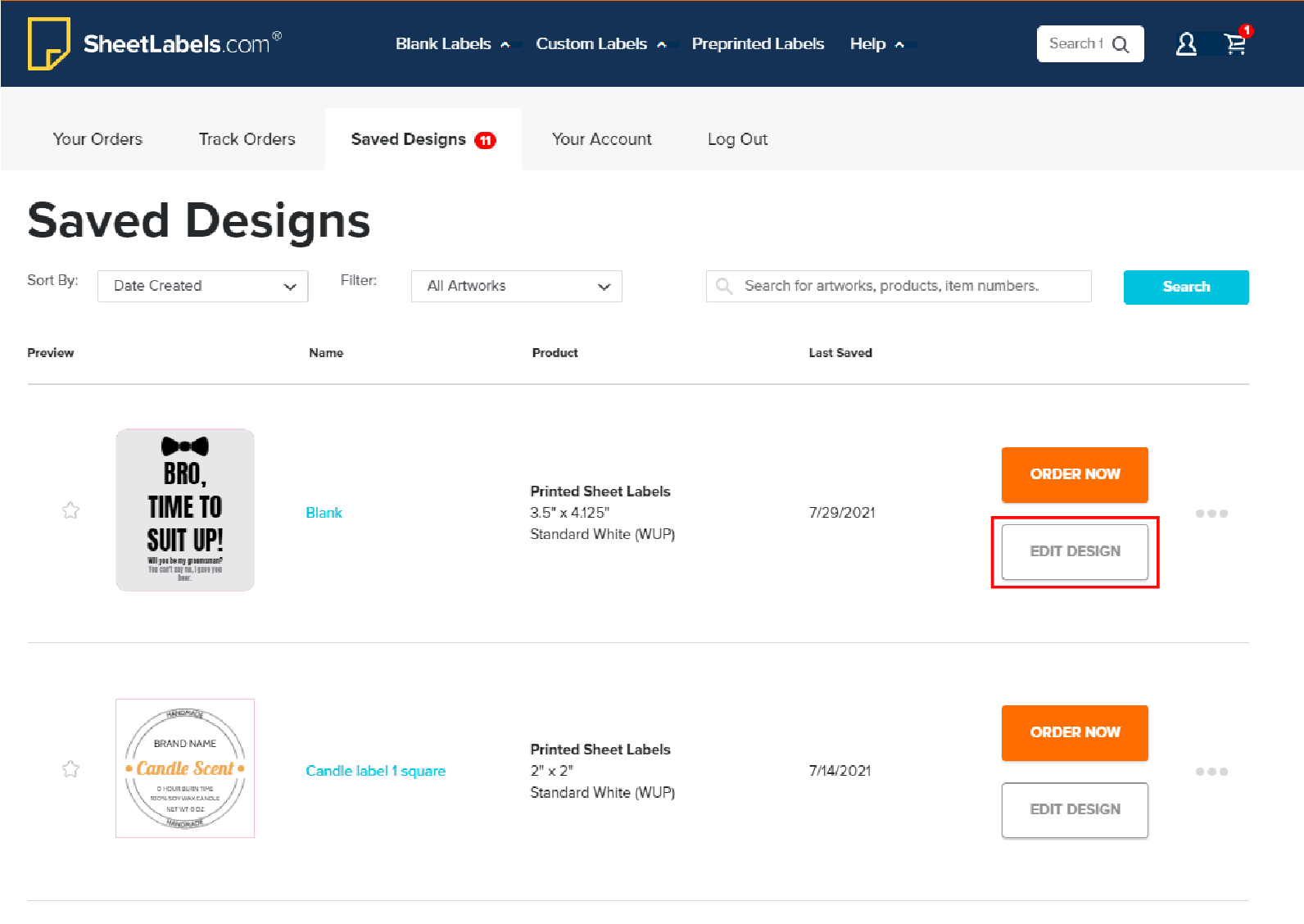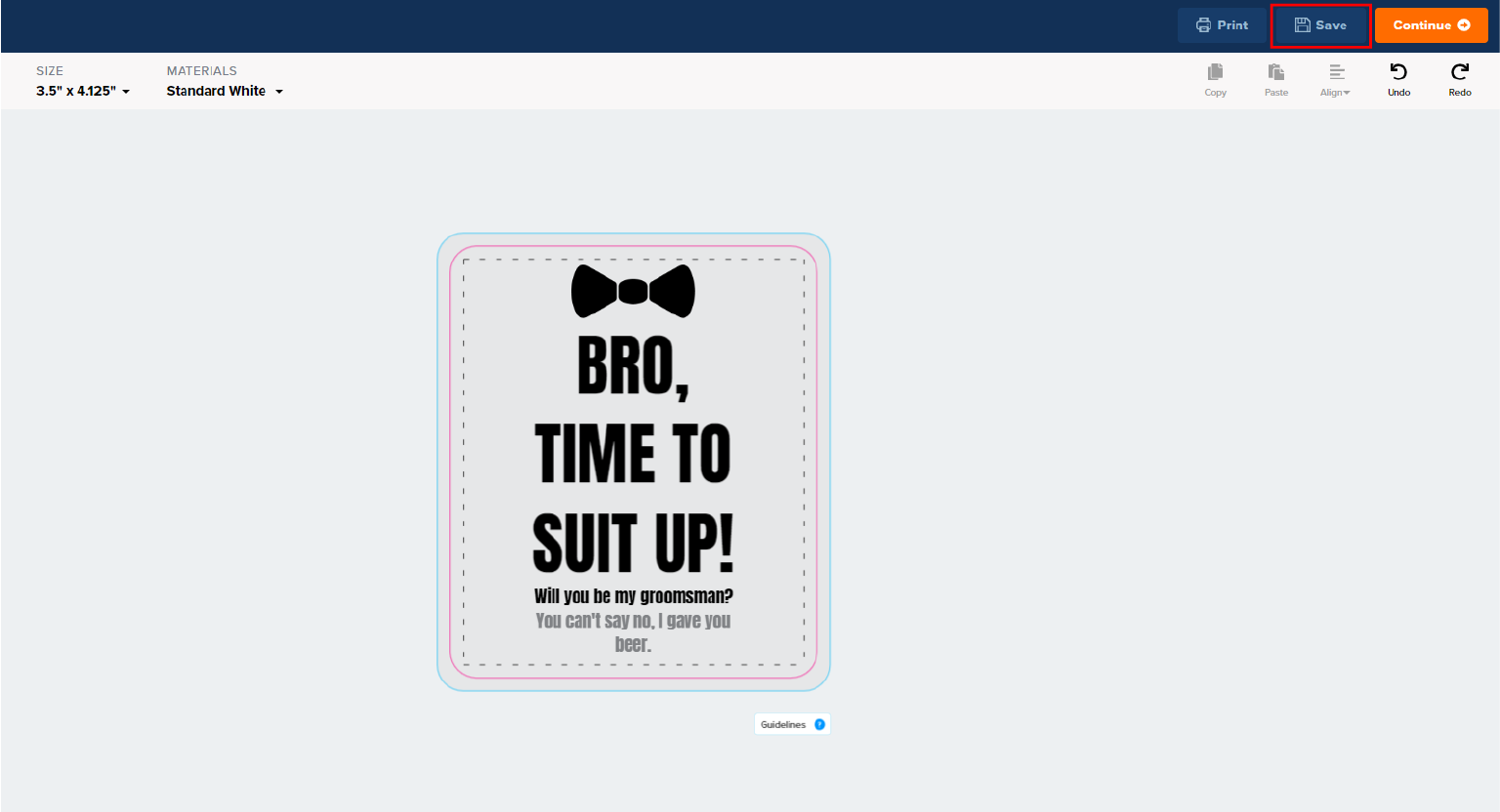How do I edit saved artworks on my account?
In order to access your saved artworks, you'll first need to ensure that you're signed in to your SheetLabels.com account. You can do this by selecting the user icon in the upper right-hand corner of your screen.
Once you're signed in, click the user icon again to view the updated menu. You'll then want to click on "Saved Designs" from the drop-down menu.
This will take you to your collection of saved artworks. Choose the "Edit Design" option next to the artwork you'd like to make changes to. This will allow you to access it using our online design tool.
Once you've made your desired edits, you can choose the "Save" button in the upper right-hand corner to save your changes. Or, if you're ready to place your order, you can choose the orange "Continue" button to add your finished labels to your cart.
If you have used an artwork to place a custom printed order with us in the past, you will be unable to edit the artwork. We lock these artworks to prevent any technical issues. If you wish to place a new order with a revised artwork, please click on the meatball menu (the three dots) and select "Duplicate." You will be able to make any edits required to this new artwork!
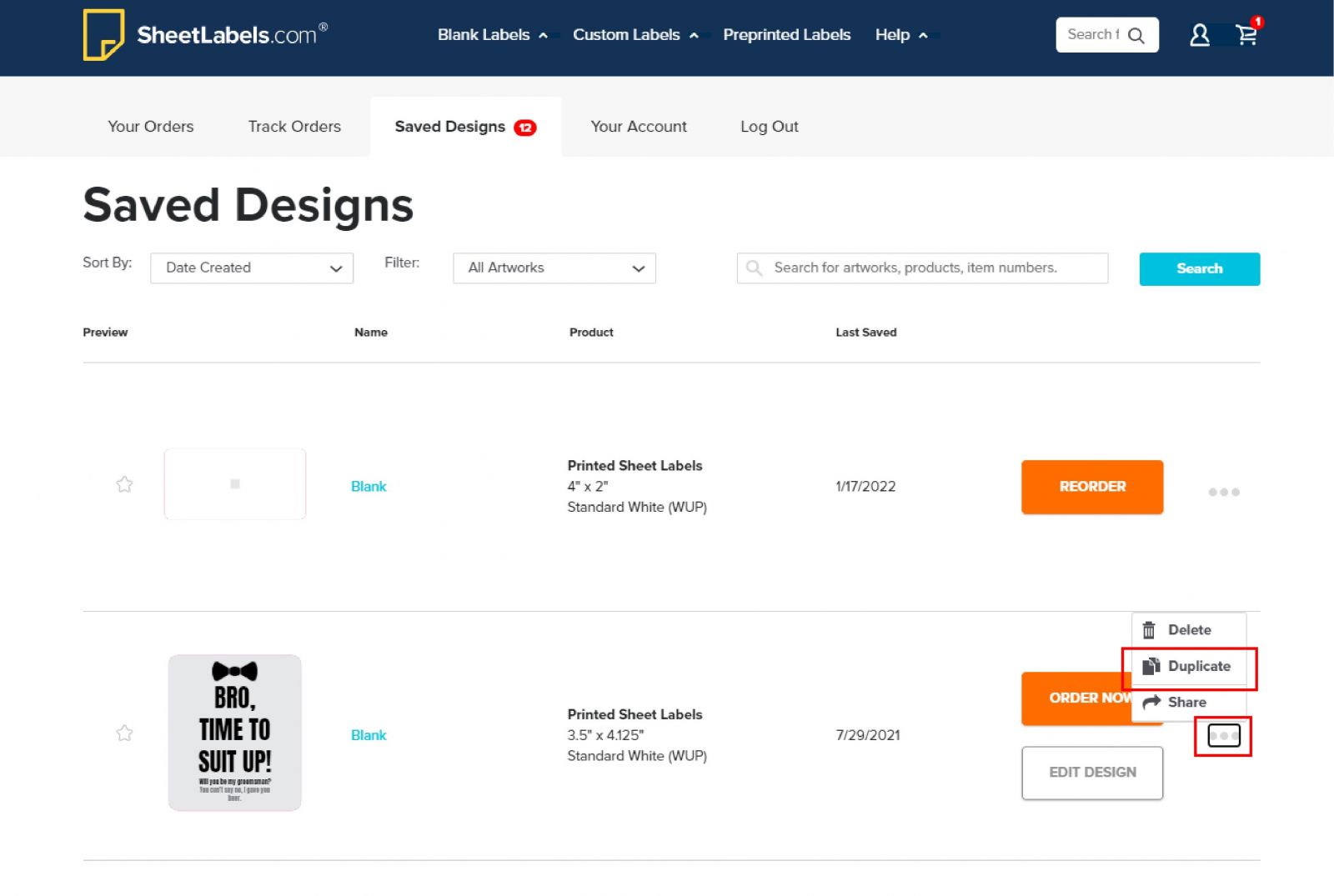
Was this helpful?
Need help? We’re here!
Our expert customer service team is ready to help you with any questions or concerns you may have.Real time help is available Monday through Friday 9AM - 6PM EST
- (888) 391-7165
- Chat live with support
- support@sheetlabels.com
Need help? We’re here!
Our expert customer service team is ready to help you with any questions or concerns you may have. Real time help is available Monday through Friday 9AM - 6PM EST- (888) 391-7165
- Chat live with support
- support@sheetlabels.com


.PNG)